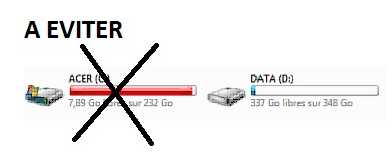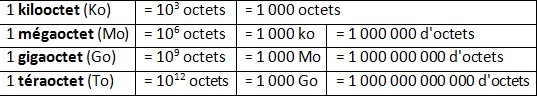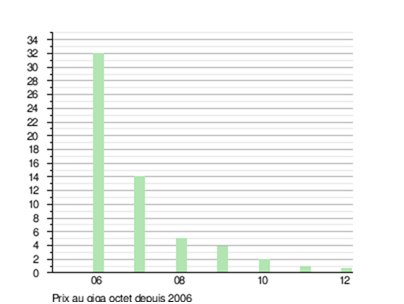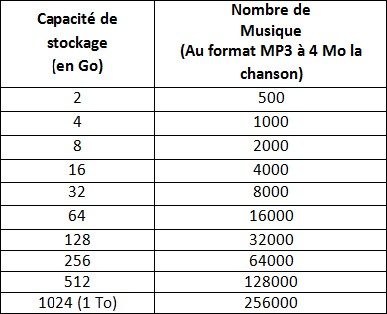Our products
- Turntables, Phono Preamps, Cartridges and Stylus
- Turntables
- News
- Manual turntables
- Semi-Automatic Turntables
- Automatic Turntables
- Direct Drive Turntables
- All-In-One Turntables
- USB / Digital / Bluetooth / Phono Turntables
- ‘Ready To Listen’ Packages
- Clearaudio manual turntables
- MoFi manual turntables
- Pro-Ject manual turntables
- Rega manual turntables
- Technics manual turntables
- Thorens manual turntables
- Phono preamplifier
- Cartridges & stylus
-
![How do I choose a turntable ?]() How do I choose a turntable ? Discover
How do I choose a turntable ? Discover
- Turntable accessories, vinyls, cleaning
- Accessories for turntables
- Vinyls
- News
- All vinyl records
- Audiophile vinyl records Pop, rock, country, metal...
- Jazz audiophile records
- Classical audiophile records
- Soul, Hip-hop audiophile vinyl records
- Blues audiophile vinyl records
- Pop, rock, country, metal... vinyl records
- Jazz vinyl records
- Classical vinyl records
- Soul, Hip-hop vinyl records
- MoFi vinyl records
- Maintenance and storage of vinyl records
- News
- Record Cleaning Machines
- Accessories for record cleaning machines
- Brushes and cleaning products for vinyls
- Record Sleeves and record boxes
- Vinyl care accessory packs
- 45 RPM adapters
- Audio Desk Systeme record cleaning machines
- Clearaudio record cleaning machines
- Degritter record cleaning machines
- Okki Nokki record cleaning machines
- Pro-Ject record cleaning machines
-
![How do I take care of my records?]() How do I take care of my records? Discover
How do I take care of my records? Discover
- Audio and Phono cables, power filters...
- Audio and Phono cables, power filters...
- News
- Phono cables
- Tonearm Cables and Connectors
- RCA interconnect cables
- XLR Interconnect audio cables
- Coaxial digital cables
- Digital Cables: optical, USB and RJ45
- Other cables
- Speaker Cables, Banana and Fork connectors
- Power cables
- Plugs, power filters and Multi-Sockets
- Audioquest audio cables
- Transparent audio cables
- Viard Audio audio cables
-
![The different types of Hi-Fi cables and their role]() The different types of Hi-Fi cables and their role Discover
The different types of Hi-Fi cables and their role Discover
- HiFi speakers, subwoofers, headphones
-
![How to choose your Hi-Fi speakers?]() How to choose your Hi-Fi speakers? Discover
How to choose your Hi-Fi speakers? Discover
-
- Integrated Amplifiers, Preamplifiers, Audio tubes...
-
![How do you choose the amplifier?]() How do you choose the amplifier? Discover
How do you choose the amplifier? Discover
-
- Audio Sources: CD players, streamers, DAC...
-
![How do you choose your dematerialized equipment?]() How do you choose your dematerialized equipment? Discover
How do you choose your dematerialized equipment? Discover
-
- HiFi furniture, wall mounts & accessories
-
![How to place your Hi-Fi devices?]() How to place your Hi-Fi devices? Discover
How to place your Hi-Fi devices? Discover
-
- Our special deals
-
![How to build a complete Hi-Fi system?]() How to build a complete Hi-Fi system? Discover
How to build a complete Hi-Fi system? Discover
-
Team maPlatine.com
All our turntables are set up and tested before shipping

The turntable and Hi-FI specialist since 1998
Contact
We are listening to you
Monday to Friday 9h - 17h
Call outside France : +33 (0) 299 654 163
Auditorium
Make an appointment
Product successfully added to your shopping cart
Warning you ordered more quantities than available in stock ( in stock). You can change these quantities in your cart.
x
Proceed to checkout Continue shopping
Please note, You have ordered a product that is out of stock. We are doing our utmost to reduce the restocking time. Our teams are at your disposal if you have any questions. Thank you for your understanding.










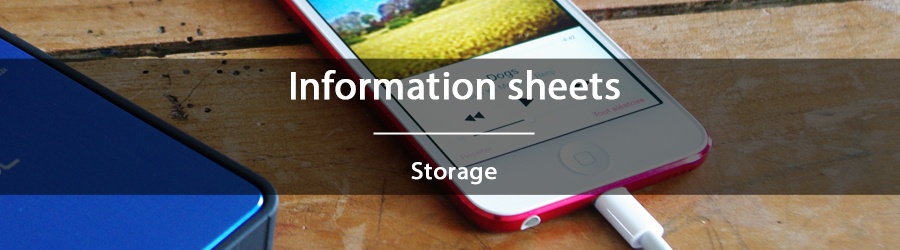
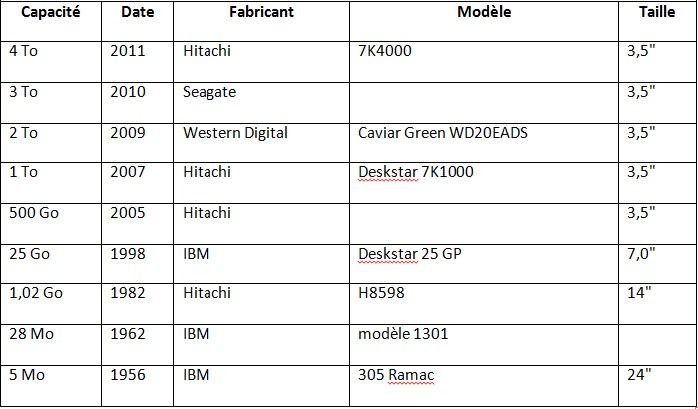 Source: Wikipedia
Source: Wikipedia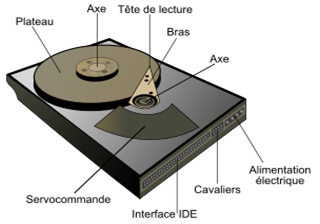 Source: Wikipedia
Source: Wikipedia