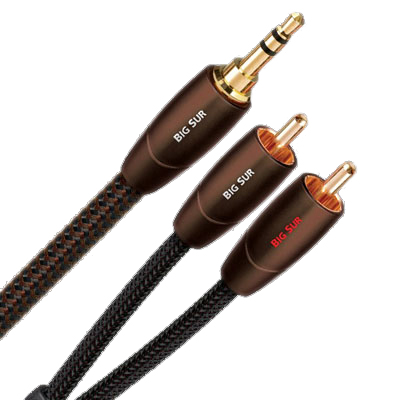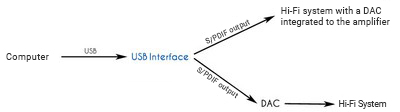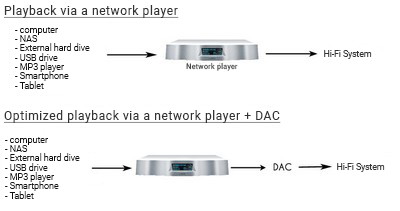Do you listen to digital music and own an important music playlist? Are you a little lost with all of the different Hi-Fi equipment offered and the different prices? Do you no longer know where to look between DACs, network players, audio servers, USB interfaces…?
maPlatine.com is offering to help you in order for you to make the most out of your precious music library. In order to do so, let us start from the source on which your music is stored to give you advice on which Hi-Fi device will best suit your needs so that you can listen to your music in audiophile quality:
- My music is stored on a Smartphone or MP3 player
- My music is stored on a computer, it must be turned on while listening to music
- My music is stored on a computer, it can be turned off while listening to music
- My music is stored on an external hard drive
In this guide, a “Hi-Fi system” is referred to as the combination of an amplifier and speakers which are necessary to carry music to your ears.
1. My music is stored on my Smartphone or MP3 player
Several solutions exist in order for you to listen to your music from a MP3 player or Smartphone. In addition to listening to your music using headphones (which seems to be the most obvious way), it is also possible to use your MP3 player or Smartphone on a Hi-Fi system.
- CASE N°1: PLAYBACK ON AN AMPLIFIER
Your MP3 player is a digital file player. It is a portable device that can be used on its own to play digital music.
In order to listen to digital music on your Hi-Fi system, all you need to do is connect your MP3 player or Smartphone to your amplifier via an interconnect cable that either has a jack 3.5 or an iPod connection.
In this case, the cable carries the audio stream. The better the quality of the cable, the better the sound restitution will be.
Example: Audioquest Big Sur interconnect cable “Jack 3.5 – RCA”
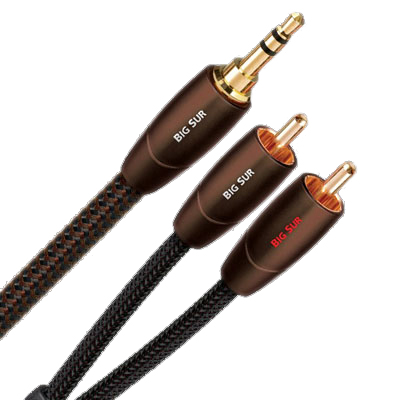
Of course, you cannot forget that in this case no device specifically converts your digital files, thus the sound quality will not be the best.
- CASE N°2: PLAYBACK VIA A DOCK
Docks are Hi-Fi devices specially made to enable you to directly play audio files stored on your Smartphone or MP3 player.
In order to improve the playback quality of your digital files, it is possible to connect a DAC (digital to analogue converter) which will improve the resolution of your digital files and thus a better sound quality. All you have to do is connect your Dock to your DAC and then to your amplifier.
There are two types of docks:
- “Simple” Docks: if you already own a Hi-Fi system, all you have to do is connect a Dock via an interconnect cable. You will be able to directly place your MP3 player on your Dock, and your music will be redirected towards your system.
- Amplified Docks: this type of Dock is “independent”. This means that it does not need any Hi-Fi device to reproduce music, since it includes an amplifier and speakers. If you only own a Smartphone or MP3 player, an amplified Dock is perfect for you to listen to your music in your home and in audiophile quality.
- CASE N°3: PLAYBACK VIA BLUETOOTH TRANSMISSION
Most Smartphones or MP3 players have a Bluetooth option. If this is the case of your Smartphone or MP3 player, there exist audio transmitters that carry your digital files from your source (Smartphone or MP3 player) to your amplifier in order to reproduce music on your system.
In order to do so, the transmitter receives the files sent by Bluetooth and then transmits these files to the amplifier to which it is connected via an interconnect cable.
- CASE N°4: PLAYBACK VIA A NETWORK PLAYER
It is also possible to directly connect your Smartphone or MP3 player to a network player. You will therefore have access to all your music tracks on the network player and will be able to navigate between your music tracks from your network player.
It is also possible to connect a DAC (digital to analogue converter) to a network player in order to improve the sound restitution of your music.
Example: Atoll ST200 Signature network player

2. My music is stored on my computer
Many of you store your music on your computer (desktop or laptop). There are several possibilities in order for you to listen to your music in audiophile quality on your Hi-Fi system. In this case, it is necessary for your computer to be turned on.
- CASE N°1: PLAYBACK DIRECTLY ON YOUR HI-FI SYSTEM
Just like with a Smartphone or MP3 player, you have the possibility of listening to your digital music directly on your Hi-Fi system.
There are two possibilities. First of all, you will have to connect your computer to your amplifier using an interconnect cable that either has a “jack 3.5” or “RCA stereo” connection. This requires for your computer to be next to your Hi-Fi system in order for you to connect them.
Example: Audioquest Evergreen interconnect cable “Jack 3.5 mm – RCA”

Furthermore, you also have the possibility of connecting your computer via USB if your Hi-Fi system has a compatible USB input. Do not hesitate to use a USB cable of audiophile quality.
Example: QED Performance Graphite USB cable

- CASE N°2: USING A DAC WITH A USB INPUT
To get the most out of your music, you have the possibility of connecting a DAC that has a USB input between your computer and your amplifier for an optimized sound restitution.
- CASE N°3: PLAYBACK VIA A USB INTERFACE
In case you have an older generation DAC that does not have a USB input (Audio Research, Arcam, Theta…) you will need a USB interface in order to have the best file quality possible.
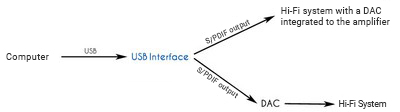
- CASE N°4: PLAYBACK VIA A NETWORK PLAYER
If you do not want have to use a computer next to your Hi-Fi system, the ideal solution is to use a network player.
This Hi-Fi device is said to be “in network” because it uses an internet connection, which can either be an Ethernet wired connection (RJ 45) or wireless connection using Wi-Fi. It is using this connection that your network player retrieves your music tracks stored on your computer to reproduce them on your Hi-Fi system. In order to do so, your computer must be turned on but it can be anywhere in your home if you use a local network connection.
Even though the network player includes an integrated DAC, it is possible to upgrade the DAC by connecting a DAC of superior quality to optimize the sound.
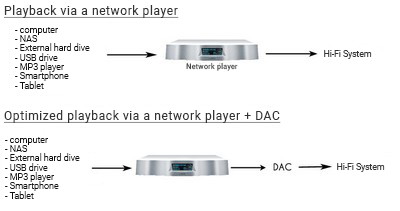
- CASE N°5: PLAYBACK VIA AN “ALL-IN-ONE”
If you only own speakers, an “all-in-one” is made for you! Like its name indicates, this Hi-Fi device has several purposes.
In terms of digital music, the all-in-one has both the functions of a network player and amplifier. It is thanks to the amplifier that this device will be able to play, in network (Wi-Fi or Ethernet connection), the music tracks that are stored on your computer. All you have to do is connect it to your speakers in order to listen to your music.
Just like a network player, it will be able to retrieve your music library stored on several different computers to reproduce it on one system.
Furthermore, the fact that there is an integrated DAC will enable you to improve the resolution quality of different external sources (TV, CD player, gaming console…) without having to use a separate DAC.
Other all-in-one’s also include a CD player or FM/DAB radio access.
Example: Pro-Ject Maia S2 all-in-one

3. I do not wish to use my computer but my music is stored on it, what do I do?
Some people store their music on their computer but do not want their computer to be turned on in order to listen to music on their High-Fidelity system. Several devices exist in order to meet the needs of those that are more demanding.
- CASE N°1: USING AN AUDIO SERVER
The audio server, sometimes called music server, is a Hi-Fi device that will enable you to store and play your digital audio files.
Indeed, like its name indicates, the audio server includes a network storage server. This means that you can connect to it via Ethernet to transfer your music library from your computer to your server.
The advantage is that you can store digital music that comes from different computers within your home. With some audio servers, you will even be able to “rip” (copy) your CD collection to store it on the storage server of the device.
In addition to being able to store all of your digital music library, you will also be able to play your music thanks to the network player function. Thus, the audio server will be able to play music on your Hi-Fi system (amp and speakers). In this case, your computer does not need to be turned on and connected to the network.
Here, a DAC (digital to analogue converter) can be connected between your audio server and amplifier in order to convert your digital files. Thus, since the DAC is dedicated to the conversion of your files, the sound restitution of your digital files will be more precise.
- CASE N°2: USING A NAS
A NAS (Network Attached Storage) is a storage server connected to your network. Thanks to this device, you can store your digital files on the network, in a centralized way.
Thanks to this tool, you will be able to transmit your music via an Ethernet connection. Unlike audio servers, the NAS does not have a playback function. You will therefore need to connect it to a network player and then to your Hi-Fi system in order to listen to your music tracks.
The network player will play your digital files from distance using Wifi or using an Ethernet wired connection (RJ45).
4. My music is stored on an external hard drive
- CASE N°1: PLAYBACK DIRECTLY ON YOUR HI-FI SYSTEM
Certain amplifiers have a display function and have a screen. By directly connecting your external hard drive on this type of amplifier, you will be able to listen to your music directly on your Hi-Fi system.
By connecting a DAC (digital to analogue converter) between your external hard drive and your amplifier, you will significantly improve the sound restitution of your music tracks.
- CASE N°2: PLAYBACK USING A NETWORK PLAYER
If your music library is stored on an external hard drive you can directly connect it to a network player in order to listen to your music that is stored on the external hard drive.
You will thus be able to play your digital music and navigate between the different music tracks from your network player.
By connecting a DAC (digital to analogue converter) between your network player and your amplifier, you will improve the sound quality of your music tracks.
- CASE N°3: PLAYBACK WITH AN AUDIO SERVER
You also have the possibility of connecting your external hard drive directly to an audio server in order to play your digital music.
The advantage of an audio server is that you can directly transfer all of your music library onto your audio server in order to store it.
You also have the possibility of connecting a DAC (digital to analogue converter) in order to improve the sound quality of your digital files.
*****
We hope that this guide was helpful in helping you build your first digital system based on the source on which your music is stored. For more information, do not hesitate to contact our technicians by message.
![How do I choose a turntable ?]() How do I choose a turntable ? Discover
How do I choose a turntable ? Discover![How do I take care of my records?]() How do I take care of my records? Discover
How do I take care of my records? Discover![The different types of Hi-Fi cables and their role]() The different types of Hi-Fi cables and their role Discover
The different types of Hi-Fi cables and their role Discover![How to choose your Hi-Fi speakers?]() How to choose your Hi-Fi speakers? Discover
How to choose your Hi-Fi speakers? Discover![How do you choose the amplifier?]() How do you choose the amplifier? Discover
How do you choose the amplifier? Discover![How do you choose your dematerialized equipment?]() How do you choose your dematerialized equipment? Discover
How do you choose your dematerialized equipment? Discover![How to place your Hi-Fi devices?]() How to place your Hi-Fi devices? Discover
How to place your Hi-Fi devices? Discover![How to build a complete Hi-Fi system?]() How to build a complete Hi-Fi system? Discover
How to build a complete Hi-Fi system? Discover