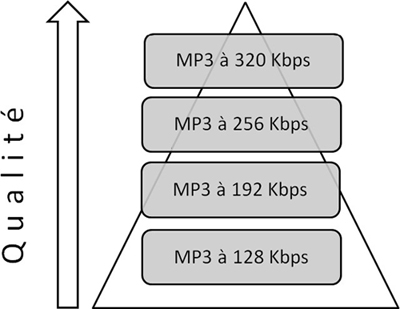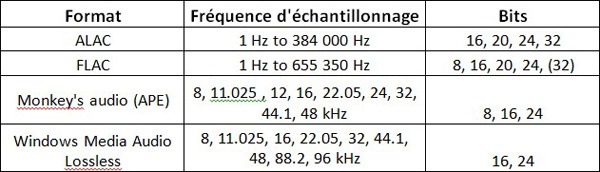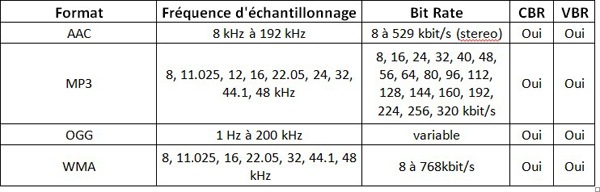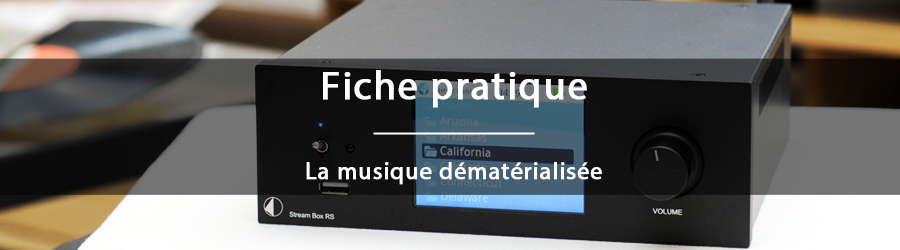
Introduction
Digital music, as indicated by its name, has no physical support. When digital music is not stored on a CD or DVD, we speak of digital formats. The music is therefore stored in digital form in a computerised file. It is now possible to access the same audio quality as produced in a recording studio (Studio Master). It has two major advantages: its large storage capacity in comparison with physical supports and a quality that can be, according to its configuration, better than that of CDs. In reality, with audio files you have the choice of encoding format quality according to the required storage volume.
Moreover, with computerisation and internet, digital files are easily accessible. To create a digital library, several possibilities are open to you: either rip (copy) a CD or a vinyl record to import it to your hard disk, or download audio files on music platforms (Qobuz.com, linnrecords.com, hdtracks, etc.) (We will cover this point in more detail in the fact sheet on building up a musical library). Playing back a digital library is possible, for example, from a computer, an mp3, a Smartphone, a tablet, a network player, an audio server and a dock (you can find out more information by reading the digital music fact sheet).
Digital vs. analogue
In 1978, Sony and Phillips joined forces to define a standard system so as to develop the conversion of analogue sound into digital signals. 1982 saw the first player featuring a optical link (laser) with no mechanical support and its support, the CD. The latter could contain up to 74 minutes of music.
Analogue and digital are two methods used to store and transport data. The latter is transported by electric current.
An analogue signal is continuous where each instant corresponds to a precise value, that is the signal can have any amplitude. Its graphic form is a sinusoidal curve:
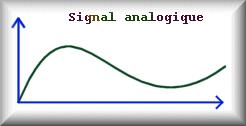
Conversely, the digital signal is encoded in a binary manner (basics of computers), it is a series of 0 and 1. Its representation is in the form of a histogram:
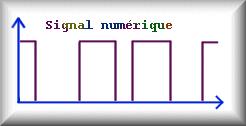
So, the reproduction of an analogue signal is rarely without loss as it is difficult to recover the same specific values of amplitude if there was any electrical interference.
However, copying a digital signal is simple, there are only two levels of amplitude to reproduce.
Principle of digitisation
Digitisation is the conversion of an analogue signal into a digital signal. It comprises two simultaneous tasks:
- Sampling: samples of the analogue signal are regularly taken.
- Quantization (resolution): is the allocation of a digital value to each sample taken. It is actually the measurement scale of a sample.
The quality of a digital signal depends on two factors: sampling frequency, called sampling rate and resolution.
The higher the sampling rate (the sampled intervals are therefore smaller), the more faithful the digital signal will be to the original.
The resolution is the number of bits on which the values are coded, that is the number of different values that a sample can have. The greater the resolution, the better the quality.
Let's use an example with the CD quality format 16 bit, 44.1 kHz: the sound is analysed 44,100 times a second on a 16 bit scale.
This diagram shows the sampling of an analogue signal during the analogue-to-digital conversion:
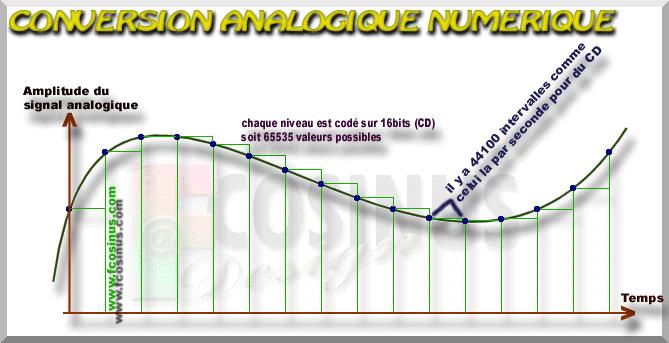 Source: http://fcosinus.free.fr/articlenum/numerique.html
Source: http://fcosinus.free.fr/articlenum/numerique.html
Digitisation thus makes it possible to act on the signal's quality. Note the high quality and quantity ratio. You can either improve the quality of the signal at the expense of the storage space, or use compression to gain must more available space.
Hence, with digitisation, you can choose to maintain or reduce the quality of the signal to:
- Storage cost
- Digitisation cost
- Processing time
Digital is only useful for transporting and storing music. Indeed, our human ear work in an analogue manner, continuously, with the vibration of the ear drums. We do not decode the digital from is binary series. It is therefore necessary to reconvert the digital signal into an analogue signal so that we can hear it. Hence the use of the digital-to-analogue converter (DAC).
The choice of sampling frequency is not made by chance, it must be sufficiently high so as to keep the shape of the signal. According to Shannon's theory, to be able to digitise a signal correctly, you must sample at a frequency double (or greater than) the frequency of the analogue signal that is being sampled.
Bit Rate and theoretical dynamic range
The Bit Rate is the number of binary elements sent per second. It is expressed in bits per second (B/s, Bit/s or bps) or its multiples in compliance with the International System (IS) of notation:
- the kilobit per second (symbol kbit/s) = 1,000 bit/s;
- the megabit per second (symbol Mbit/s) = 1,000 kbit/s ;
- the gigabit per second (symbol Gbit/s) = 1,000 Mbit/s.
The bit rate is often expressed in bytes. A byte equals 8 bits per second. This is why there are files with the notation Bps (Byte per second) or kb/s (kilo-byte per second).
Two types of bit rate can be obtained depending on the compression algorithm and its options:
- Constant Bit Rate (CBR)
- Variable Bit Rate (VBR) or Average Bit Rate (ABR)
For instance, let us use the example of a file in MP3 CBR 320 kbps format: This means that there will be 320,000 bytes processed for one second of music.
The theoretical dynamic range is expressed in decibels (dB) and represents the difference between the quietest sound and loudest sound that can be reproduced in a system. For example a dynamic range of 60 dB means that there are 60 levels of decibels between the quietest and loudest sounds.
This diagram with example shows you different sound levels and their equivalent in our daily environment.
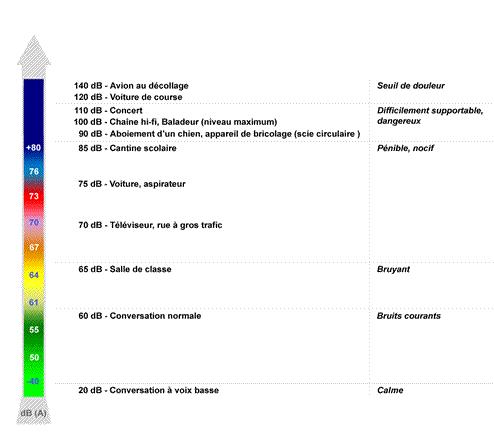
Example of supports and their characteristics:
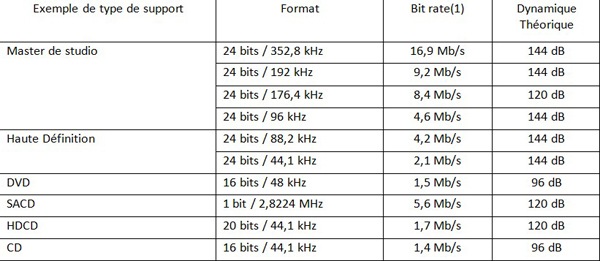 Source: Prestige & Image no. 68
Source: Prestige & Image no. 68
(1): The bit rate is calculated by using the formula bits/second = (sampling frequency in Hz)*(channels)*(no. of bits)
Compression
Compression is a process that compresses the data of a file to save on storage space. There are two types of compression:
- Lossless compression: The file size is reduced and all the data remains intact
- Lossy compression: The file size is considerably reduced, but the deleted data cannot be recovered. You thus obtain a degraded file.
It is not to be confused with compression and data loss. In computing, compression does not lead to a loss of data, it reduces the file size by using the mathematical algorithm. The gain is notably around 40 to 50%.
Finally, the data loss is simply due to the algorithm that deletes data assumed to be superfluous (hard to hear) so as to reduce the file size. A file that has lost data is necessarily a vague approximation of the original signal and not a faithful representation.
We can classify digital files into three categories:
- Compression files:
These files comprise the original signal, but without compression, the file size is voluminous and its download time is very long. This type of file is not advantageous as its contains the quality equal to the signal stored with the lossless compressed files taking up 2 to 3 times more space.
These are the two main uncompressed files:
WAV: (Waveform Audio format)
WAV is an uncompressed lossless audio file format developed by Microsoft. The extension is .wav
AIFF: (Audio Interchange File Format)
AIFF is an uncompressed file format hence lossless developed by Apple to store audio files on the computers of the brand. This is the equivalent of the WAV for the windows school. The extension is .aif
- Lossless compressed files:
Lossless compression enables the full recovery of the original signal. Lossless reduces the audio data without destroying (non-destruction principle). Lossless files thus enable a large storage capacity for an equal quality to the original signal. The quality of a Lossless file is measured by the sampling rate and the resolution.
Main lossless files:
FLAC: (Free Lossless Audio Codec)
FLAC is a file format with a lossless compression of data. This format removes no information from the audio stream. The chief advantage is that it requires less memory that an uncompressed format. Its extension is .flac
ALAC: (Apple Lossless Audio Codec)
ALAC is a lossless data compression file format developed by Apple. Note that Apple never uses the abbreviation ALAC but rather Apple Lossless. its extension is .alac
Monkey’s Audio: (.APE)
APE is a lossless compression audio file format. This format is therefore a lossless compression of the WAV format. When uncompressing an APE file, you recover the original WAV file.
- Lossy compressed files:
This type of compression is destructive, the mathematical algorithm deletes part of the audio data meant to be difficult for human ears to pick up. These files have a flat sound quality with little presence, the sound detail has been 'smoothed out'.
The list of main lossy compressed files:
MP3: (MPEG Audio Layer 3)
MP3 is a compressed file format. It compresses audio files with data loss.
AAC: (Advanced Audio Coding)
AAC is a lossy compressed file format. However, it has a better quality/bit rate ratio than the mp3 format. Its extensions are: .aac, .m4a, .m4p
WMA: (Windows Media Audio)
The WMA format is the proprietary audio compression format developed by Microsoft. Its extension is .wma
For lossy audio compressed files, the quality indicator is the Bit Rate. The less the compression algorithm deletes the data, the higher the bit rate and the better the sound quality.
For example, for the quality of a lossy mp3 format:
mp3 at 320 Kbps > mp3 at 256 Kbps > mp3 at 192 Kbps > mp3 at 128 Kbps
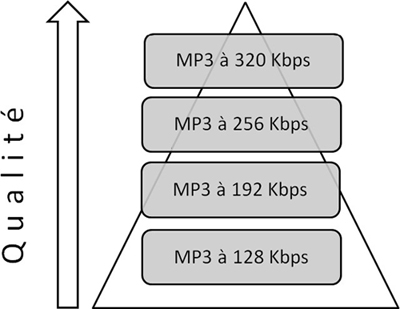
The main digital file formats for digital music:
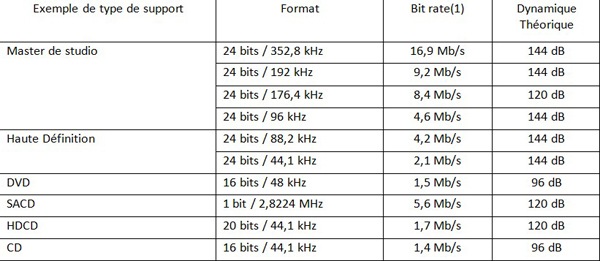
Source: Prestige & Image no. 68
Calculating the size of an audio file
Calculating bit rate:
bit rate (kbit/s) = sampling frequency (Hz) x quantization (bit) x number of channels
Example with a CD audio: bit rate = 44,100 Hz x 16 bits x 2 = 1,411 kbit/s
For a constant bit rate format:
Size (Kb) = time (s) x bit rate (Kbit/s) / 8
Example: for an MP3 file encoded at 192 Kbit/s for a period of 5 minutes
Size = 5 x 60 x 192 / 8 = 7,200 Kb
For a variable bit rate format:
Average size (Kb) = time (s) x average bit rate (Kbit/s)/8
Maximum size (Kb) = time (s) x maximum bit rate (Kbit/s)/8
Our recommendations
The choice of format will depend on your expectations and your equipment. For audiophiles that have a high-end Hi-Fi system with a large memory capacity, we recommend using uncompressed formats. These are the best formats for reproducing digital music. You will use the WAV format (Waveform Audio format) if you are on Windows and the AIFF format (Apple Interchange File Format) for the MAC environment. These high-quality formats (better than CDs) are very voluminous, so they need a very large storage space.
maChaineHiFi opinion:
- Quality: 3 stars
- Storage volume: Very important
If your storage space is smaller, we strongly recommend you use the lossless formats, that is lossless compressed files. Although these audio formats have been compressed, they nevertheless contain the original signal while taking up less space! You can therefore choose between four main files that ensure good sound quality, such as the FLAC (Free Lossless Audio Codec), ALAC (Apple Lossless Audio Codec), Monkey’s Audio (APE) and WMA Lossless (Windows Media Audio Lossless). We are providing you with these technical details so you can choose the 'best one' to fit your criteria.
maChaineHiFi opinion:
- Quality: 2 stars
- Storage volume: Average
Technical details for Lossless formats:
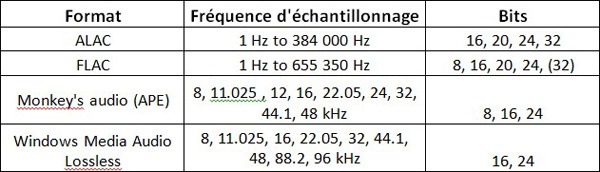
Finally, if the lack of space obliges you to use lossy formats, i.e. lossy compressed files, such as mp3 (MPEG Audio Layer 3) for example, we recommend you use these formats with a 320 Kbps bit rate which is the best quality possible. The advantage of these lossy formats is that they only take up very little space on a hard disk.
If you do not have the physical means for storing all your library in an uncompressed or lossless format, we recommend you encode them in lossy format. We are also providing you with these technical characteristics so you can choose the 'best' format for your criteria.
maChaineHiFi opinion:
- Quality: 1 star
- Storage volume: very low
Lossy format technical details:
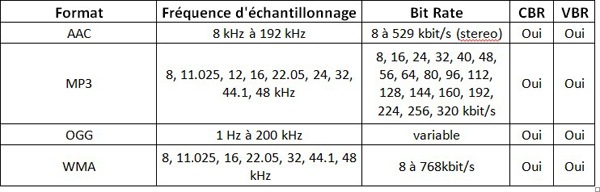
![How do I choose a turntable ?]() How do I choose a turntable ? Discover
How do I choose a turntable ? Discover![How do I take care of my records?]() How do I take care of my records? Discover
How do I take care of my records? Discover![The different types of Hi-Fi cables and their role]() The different types of Hi-Fi cables and their role Discover
The different types of Hi-Fi cables and their role Discover![How to choose your Hi-Fi speakers?]() How to choose your Hi-Fi speakers? Discover
How to choose your Hi-Fi speakers? Discover![How do you choose the amplifier?]() How do you choose the amplifier? Discover
How do you choose the amplifier? Discover![How do you choose your dematerialized equipment?]() How do you choose your dematerialized equipment? Discover
How do you choose your dematerialized equipment? Discover![How to place your Hi-Fi devices?]() How to place your Hi-Fi devices? Discover
How to place your Hi-Fi devices? Discover![How to build a complete Hi-Fi system?]() How to build a complete Hi-Fi system? Discover
How to build a complete Hi-Fi system? Discover










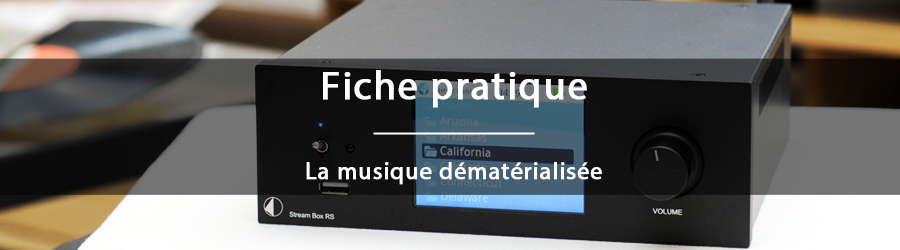
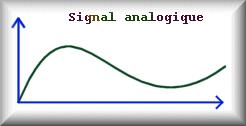
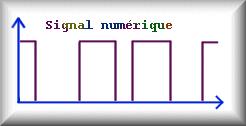
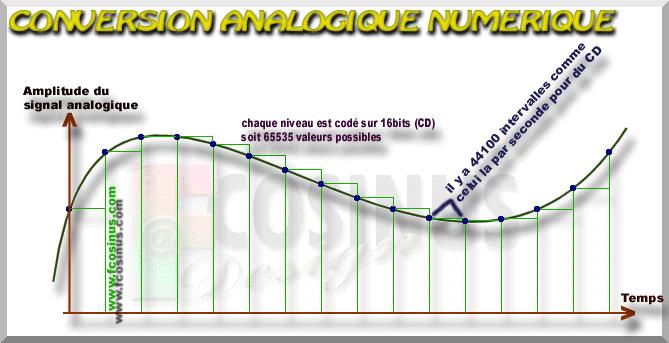 Source: http://fcosinus.free.fr/articlenum/numerique.html
Source: http://fcosinus.free.fr/articlenum/numerique.html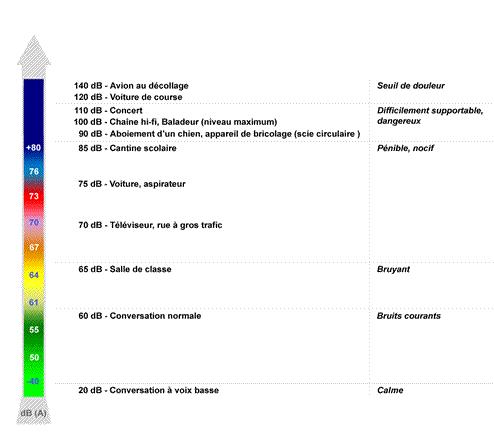
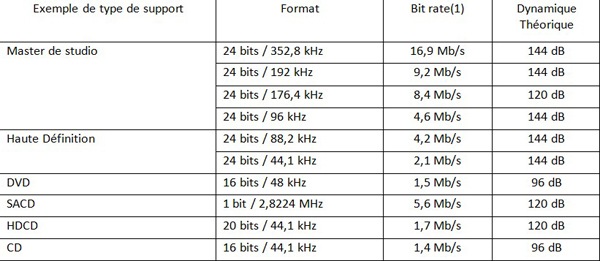 Source: Prestige & Image no. 68
Source: Prestige & Image no. 68